The Three Levels of Email Marketing Automation
Background Information
Most websites collect contact information from visitors in some way, shape, or form. For example:
- The completion of a contact form
- Interacting with a meeting scheduling tool (such as Calendly)
- Completing an E-Commerce transaction
- Applying for a job opening
As you send a steady stream of traffic to your website over time, you'll collect a growing list of these visitors' information.
Most businesses send this information into a Customer Relationship Manager (CRM) or email marketing tool. These tools store customer contact information for use in future sales and marketing efforts.
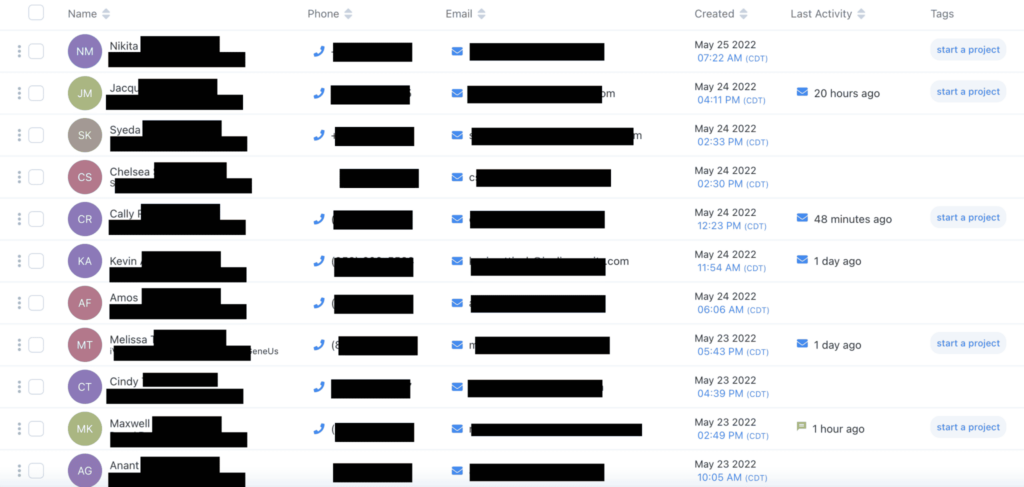
Many savvy marketers will enroll visitors into various marketing automation based on their interaction with the business's website. In this article, I'll walk you through three levels of this automation, so you can determine which is best for your brand.
Level One: The "Confirmation" Email
Once someone engages with your website, it's a good idea to engage back with them quickly, and call out what the next step is in moving the relationship forward.
Here are a few examples that you've probably encountered:
- "Your order is confirmed"
- "Thanks for submitting your request, we'll be in touch with you soon"
- "Thanks for applying, we'll reach out if there's a fit."
Best Practices for Confirmation Emails
I encourage you to be a bit more thoughtful and creative in your confirmation email than what you usually see online. Here are three best practices
Tip 1: Show Gratitude
- Thank the visitor for the time they've invested in the interaction so far.
- Keep this short (1-2 short sentences). Remember that most people won't read this part and we don't want to bury the important stuff.
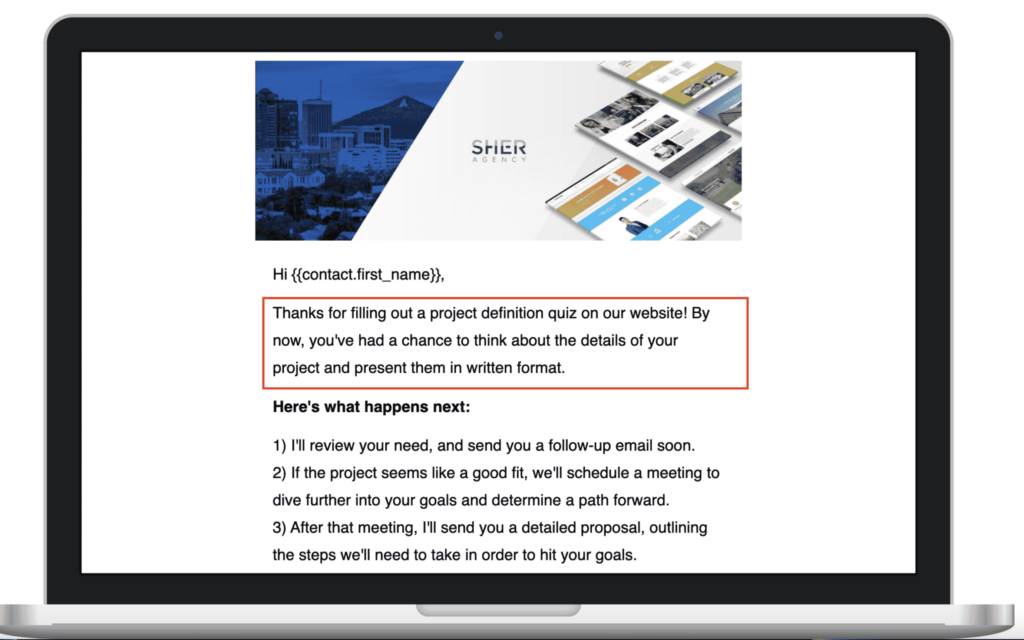
Tip 2: List out the next steps in the interaction.
Here's a golden rule for creating a great user experience: Do your best to reduce the user's anxiety at every possible opportunity. One way to do this is by providing a clear list of steps that you'll be following throughout the rest of the sales process.
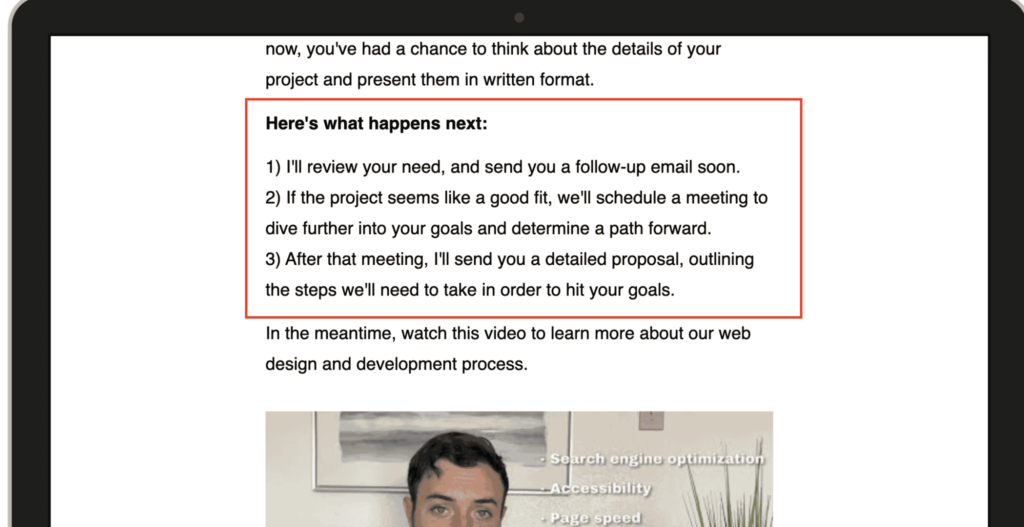
Tip 3: Provide additional resources or action items
Right now, your business is at the top of the prospect's mind. This is a great time to give them an immediate next step to embed them even further into your ecosystem.
I like to use videos for this because my sales process is extremely consultative, and videos help the prospect build a stronger relationship with me.
In the marketing world, we call this an "indoctrination video", which I hate, but it's not a terrible description of the function it provides 🤣.
Level Two: The Lead Magnet
A lead magnet is when you give a free thing in exchange for contact details. Here's a video from my LinkedIn where I explain this concept.
For example, you could offer a free e-book download to your visitors, which they can get by giving you their email address and full name.
I've tested two lead magnets on my own website.
First, I ran a "5 ways to increase your website's conversion rate" PDF download. This was great because it's a single document that I created one time, and has been downloaded hundreds of times over a two-year period with no additional effort from me for each download.
Second, I ran a "get a free website audit" where we send a personalized video critique of the prospect's website. This campaign requires a fair bit more effort per lead; however, it does a lot more to demonstrate our expertise and build trust with the prospect.
When using a lead magnet, you will typically want to create marketing automation that does the following:
- Add the lead to a list in your email marketing system or CRM
- Add some kind of "tag" or "label" identifying them as a recipient of the free thing.
- Automatically deliver the free thing, or notify someone on your team to create a custom deliverable
- Add them to some other follow-up sequence or automation.
Level Three: Custom Automations
The possibilities are endless with marketing automation - but here are a few other examples that you may want to know about:
- Send out an email to a prospect when they visit a specific page on your website
- Send two different emails based on the open rate of various other pieces of marketing collateral
- Send the contents of an abandoned shopping cart to the user who abandoned them in an email
These solutions require a deep integration between your CRM and your website. They can be extremely impactful if done properly, but it requires a large investment of time and resources to find automation that actually makes a difference in your bottom line.
For these, it's best to bring in an email marketing specialist - this isn't my specialty, but I've got plenty of people I can introduce you to, so let me know if this is something you need!
5 Easy Ways to Boost Your Conversion Rate in 5 Days
"*" indicates required fields
